Tips on Maximizing Your Kindle Sales Potential Through Categories.
We’re at the third part of our 3-part series on how authors can increase the profitability of their books on Kindle via smart uses of keywords, tags and categories.
Categories
Currently, when an author uploads his/her book onto Amazon it can be listed in two categories. Choosing the right Amazon categories is RIDICULOUSLY important as you are essentially choosing a what path a reader is likely to find you on.
Choosing the right sub-categories can be daunting but equally as crucial.
Here’s why:
- While your main category (say, women’s fiction) is broad, in order to show up in search results, you want to find sub categories that are less competitive. For example: Contemporary fiction has 85,183 titles in it and women’s fiction has 17,181. BUT, when you add the “single women” sub category to the search listings, there are only 616 titles in it. The listing would look like this:
Contemporary Fiction –> Women’s Fiction –> Single Women.
- The more niche you go, the fewer titles you see, which is great for visibility in the wild west that is the Kindle store. Some more examples:
Fiction –> Religious Fiction –> Romance (2,538)
Fiction –> Religious Fiction –> Biblical (30)
Religion & Spirituality –> Christianity –> Theology –> Theism (34)
In Summary:
With a little strategic legwork done on your part by employing the right keywords, trending tags and niche categories, you can increase the hits and the number of sales of your book.
Update August 2012:
-
- The categories Amazon offers when you upload your book to KDP are book industry standard genres. (BISAC) You can choose two of these easily.
- BISAC categories and ‘browsing-path’ categories are not always the same though, so if you’ve done your research and found a category you want to be in but it’s not offered, this is where confusion often abounds!
- Solution that some authors have found =
-
- Choose ‘non classified’
- Write to KDP support and ask for them to manually enter the category
- Contact Info: https://kdp.amazon.com/self-publishing/contact-us (on your KDP account page, bottom right)
- Come back and let us know how you got on!
-
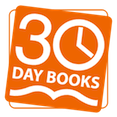
But how to choose the subcategories? They simply aren’t listed as choices when you go to edit your book details in KDP.
Excellent question John, and something I have learned since writing this post (it needs updating badly). I’m adding a paragraph to the bottom, hopefully it helps clear up some confusion that everyone seems to feel about this subject.
I got back an automated response from Amazon telling me to choose one of the categories offered, they would not make the change I requested.
Hi Deborah, that is the first time I have heard of that. I did this 2 weeks ago and was sent a personalized reply and was accepted. Either they have changed the policy, or they’re getting lazy! ;) I would try again. Keep us updated!
Re: Spreadsheet ….
Are the numbers in the # column the number of books in that category (sub-category)?